I’ve been working on some new print designs that use atmospheric effects and interesting skies. To make these prints, I need to be able to make smooth color gradients where I can change hue, saturation, and value across the page. Today I did some experiments with two-color gradients.
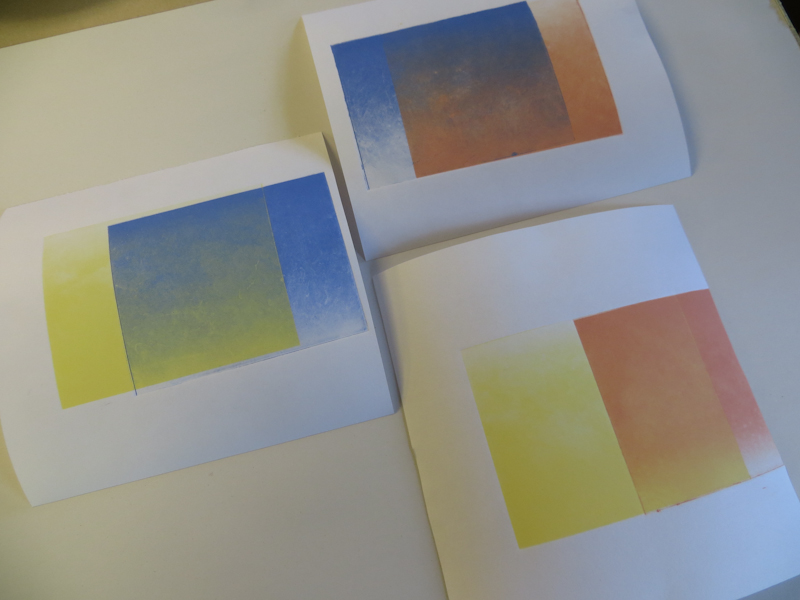
Each of these two-color gradients was made by printing a single gradient plate two times in with different colors and orientations. The effect works pretty well with lighter colors, but I notice that the gradient does not appear as smooth with the darker colors.
The experiment involved a 4″ x 5″ photopolymer plate with a linear gradient running from full ink at the top to clean plate at the bottom. My process was to print the plate in a light color, then rotate the plate 180 degrees and print it again in a dark color. The goal was to get a smooth transition from the dark color to the light color.
After printing so much black and white, it was refreshing to see all the colors. The prints were attractive and I was pleased to see that I could make a blue to yellow gradient without getting green in the middle.
My main problem was that my gradients weren’t very smooth. They look as if the plate is somehow mottled or even scratched. I have a number of theories but it will take some experiments to sort things out.
Here are the leading contenders
- Over-wiping the plate
- Non-uniform wiping
- Color inks require a different wiping technique than black ink
- Ink consistency
- Not enough printing pressure
- Plate got damaged during development
- Poor contact between plate and aquatint screen during exposure
- Poor contact between plate and positive during exposure
My plans are to print the plate with a known good black ink, on the small press where I am more familiar. I will use a lot of printing pressure. If I still see the problem, I will print a known good plate to verify that the problem isn’t with the press and ink.
Then, depending on the results, I may make a second gradient plate and see whether it shows the same problems.
