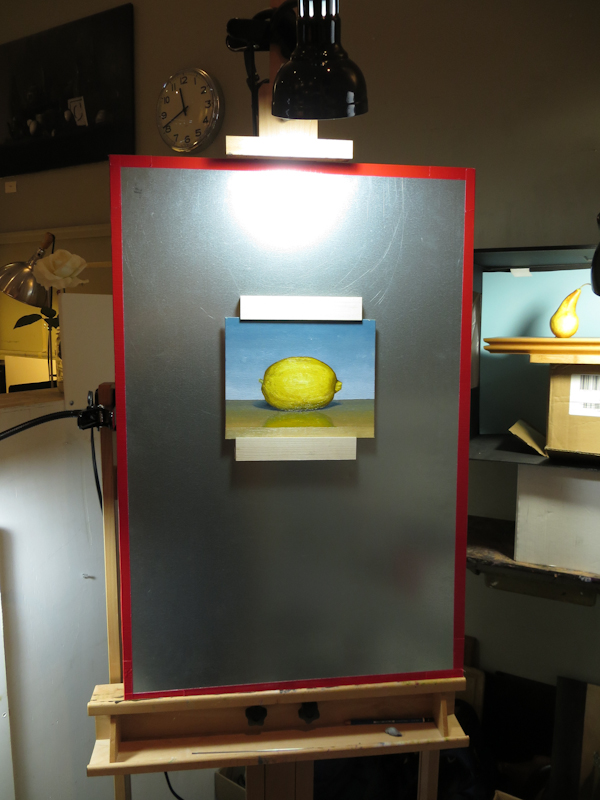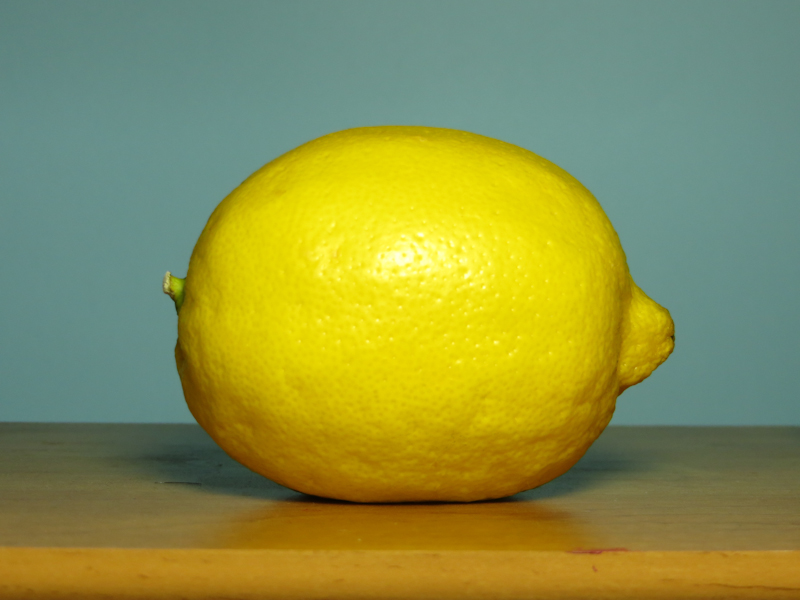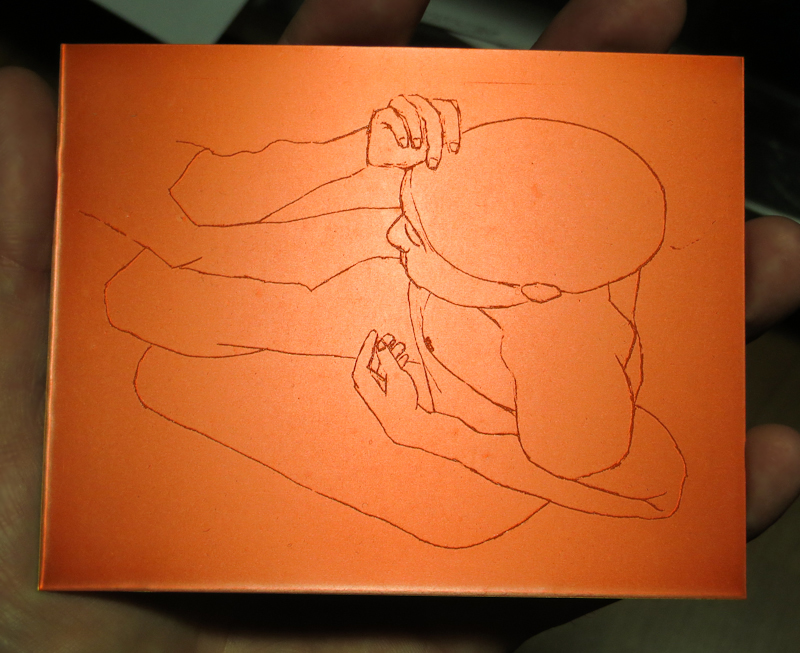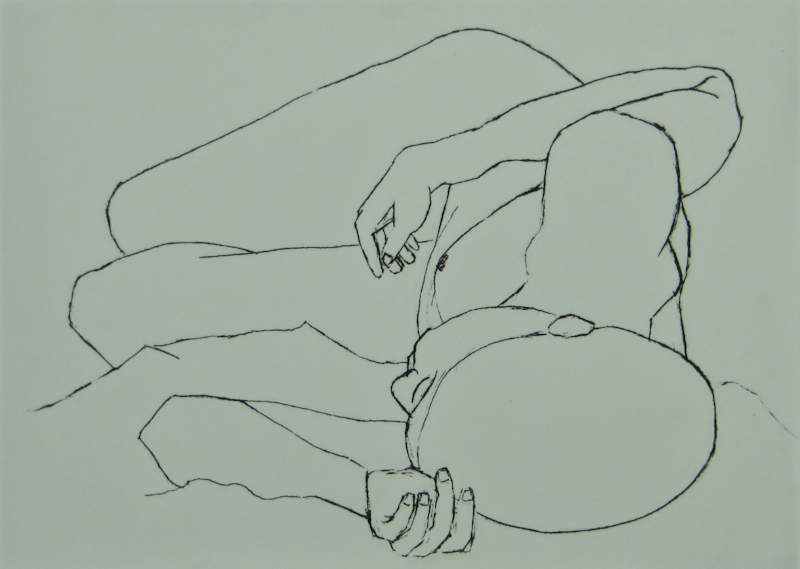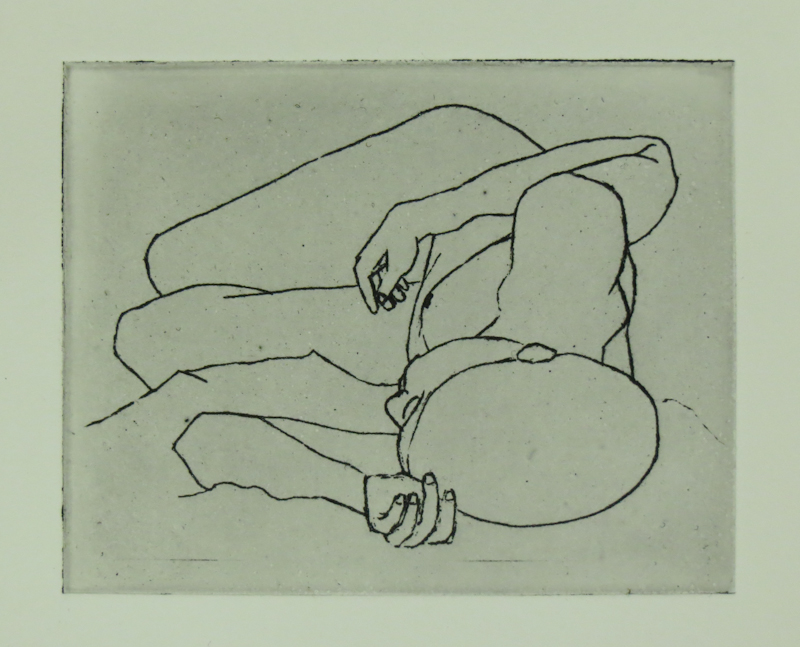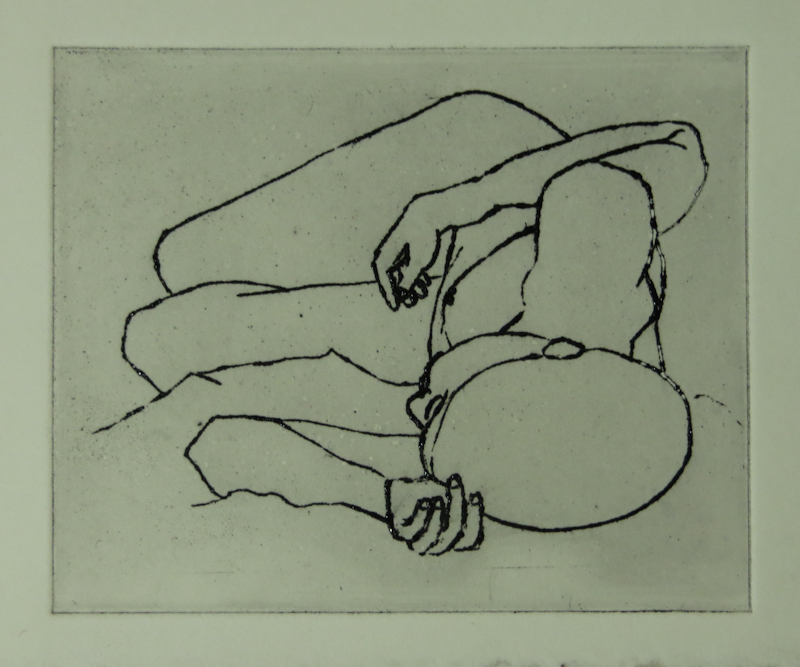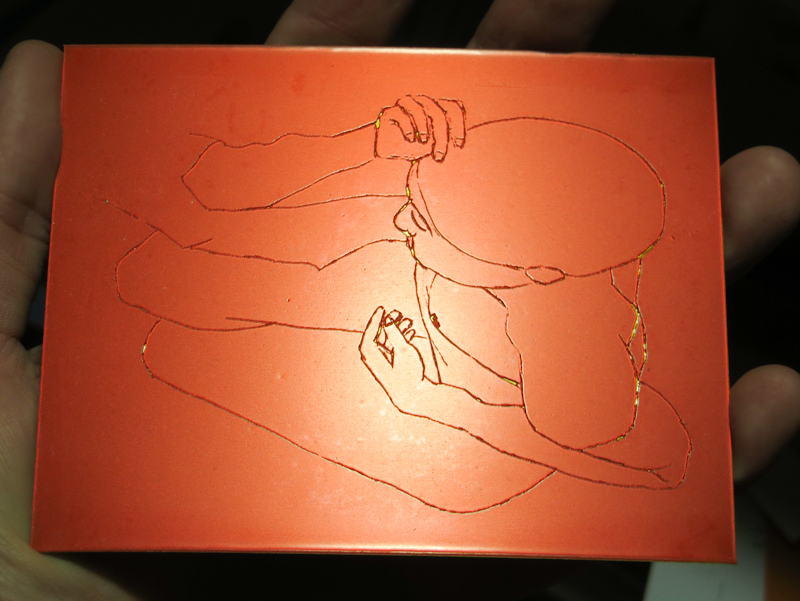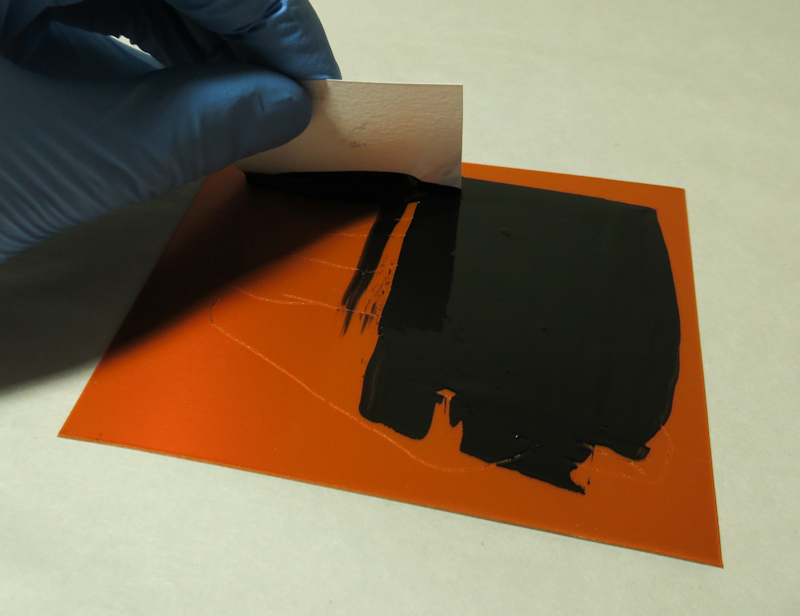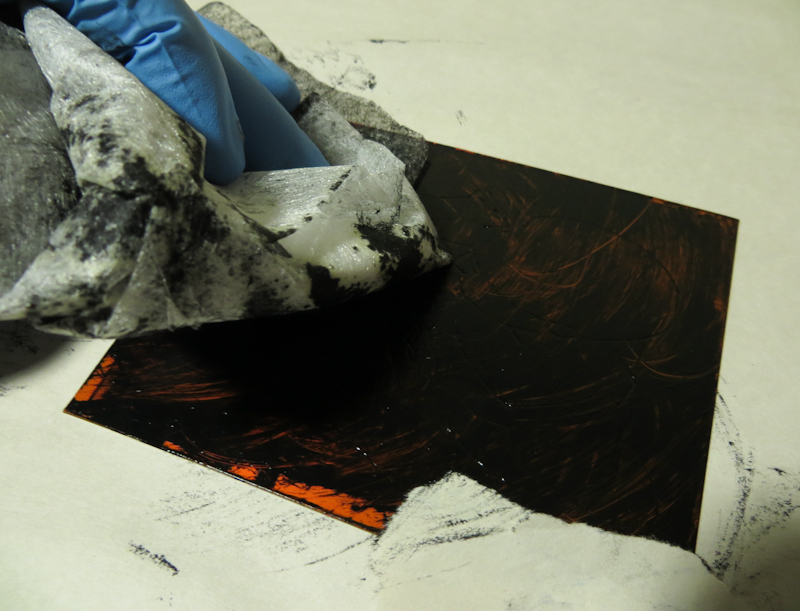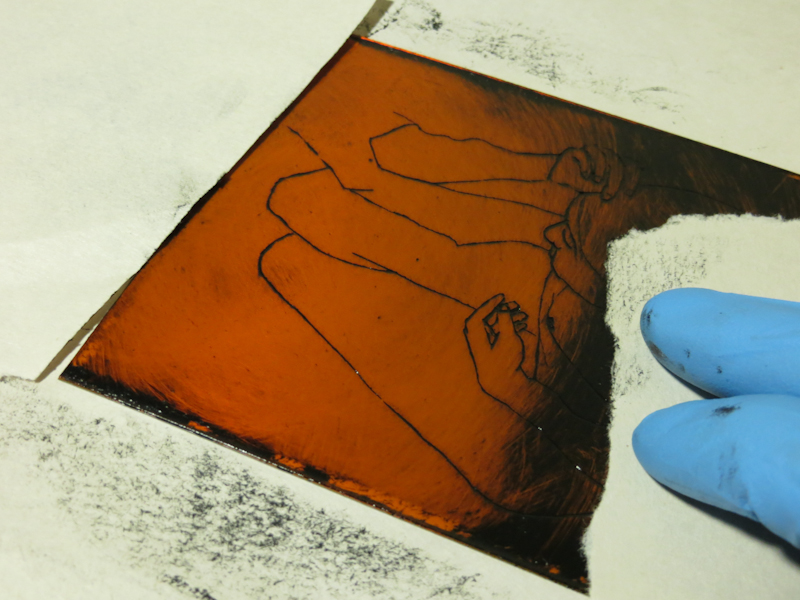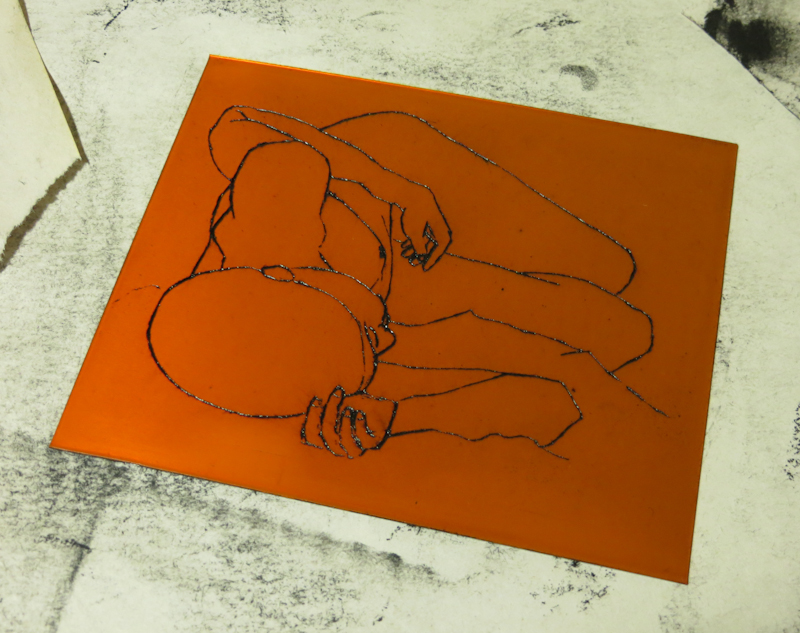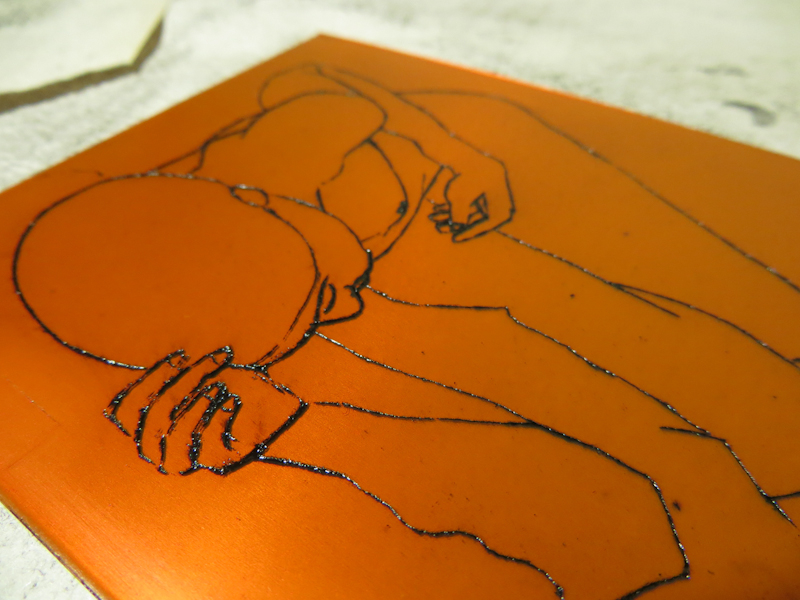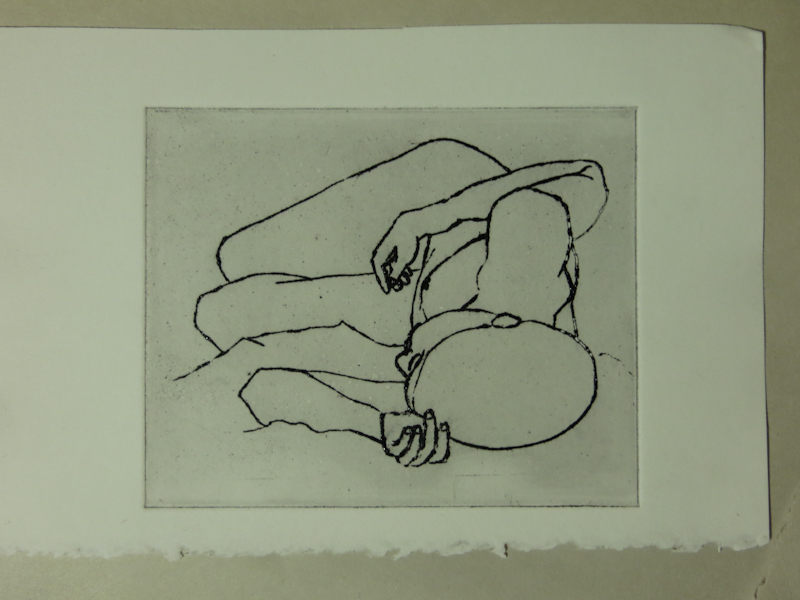At the beginning of the semester, Gage issued me a new Blick Studio Medium-Duty H-Frame Easel. I liked the easel initially, but over time I found it wasn’t suited for small studies because the top canvas holder couldn’t be positioned low enough to hold a small canvas below standing eye level.
Back in September, I had considered making a magnetic backing board that would allow greater flexibility when positioning smaller canvases, but I didn’t take action until recently when I wanted to increase my output by working on a number of smaller pieces at once.
Over the weekend, I borrowed a page from from Ulan Moore’s playbook and built a steel-faced backing board and three pairs of magnetic canvas holders. Here’s the story:

Each magnet will be glued into a hole. A groove along the narrow side will hold the canvas panel in place.

The magnets are held in place with epoxy. After inserting the magnets, I used the popsicle stick to spread the epoxy across the surface and then covered the magnets with piece of cardstock. The cardstock helps to hold the magnets in place and allows the piece to slide smoothly on the easel.

I taped a 24″ x 36″ piece of galvanized steel to a piece of Masonite and placed the whole assembly on my easel. The Masonite is important because the steel is too flexible by itself.